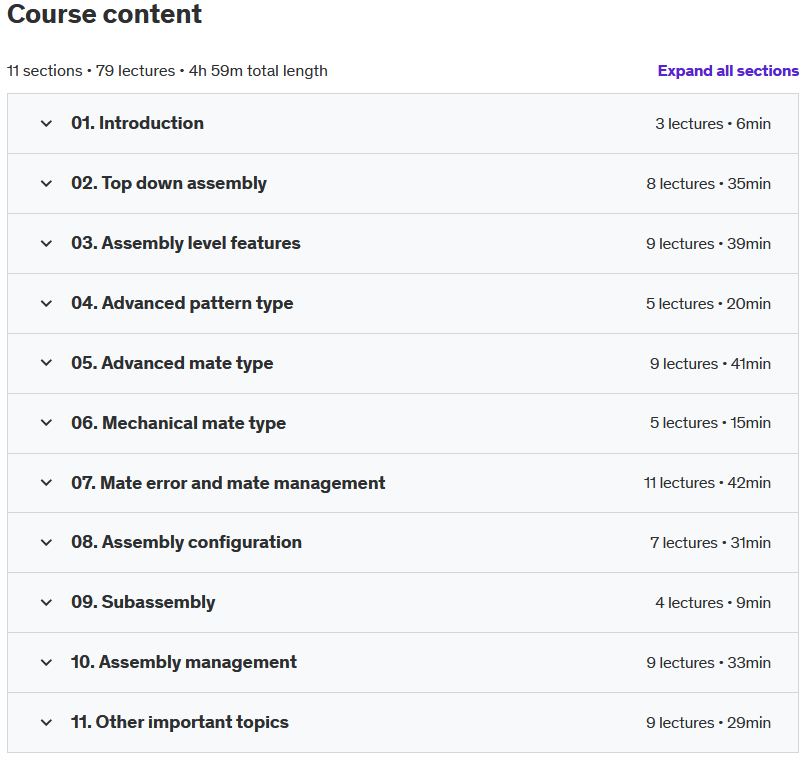Download SolidWorks 2019-2021 Advanced Assembly training course
Link download SolidWorks 2019-2021 Advanced Assembly video tutorial
SolidWorks 2019-2021 Advanced Assembly training course content
Learning SolidWorks 2019-2021 Advanced Assembly
Duration: 4:57
Handout type: Video tutorial
Language: English
Description: In this SolidWorks Advanced Assembly Training course, expert author Asif Ahmed, Certified SolidWorks Expert (CSWE) will teach you how to manage complex assembly using the variety of tools in SolidWorks. This course is designed for intermediate users, meaning previous experience with SolidWorks assembly is required. If anyone wants to fill up his/her gap regarding SolidWorks assembly topic, then this is also right course for them.
Follow along with our expert instructor in this training course to get:
Concise, informative and broadcast-quality SolidWorks Parts Essential training videos delivered to your desktop.
5.0 hours of HD video tutorials
Over 77 individual video lectures
Exercise files – to help you become proficient with the material.
The ability to learn at your own pace with our intuitive, easy-to-use interface
A quick grasp of even the most complex SolidWorks Advanced Assembly Training subjects because they’re broken into simple, easy to follow tutorial videos.
You will start by learning top down assembly method topics such as in-context feature, external reference, virtual parts and so on. This video tutorial will then cover how to apply assembly level features including weld bead, hole series, belt chain etc. Then this course will also cover lots of intermediate topics such as advanced mate type, handling sub-assembly, apply mechanical mates and so on. Then, you will learn how to work with advanced pattern tool such as curve driven, chain driven, sketch driven pattern and so on. Finally, this course will also cover few advanced topic such as assembly configuration, fixing mate error etc.
Once you have completed this computer based training course, you will be fully capable of using these tools and techniques to create your own complex assembly and get control perfectly using this 3D modeling software. Working files are included, allowing you to follow along with the author throughout the lessons. One quiz is also added to evaluate your skill after learning this course.
In this SolidWorks Advanced Assembly Training video tutorial series, you’ll quickly have relevant skills for real-world applications.
Course content
Preview
03:45
Exercise Files
00:00
0201. What is top down design method
03:44
0202. Power of in-context feature
05:26
Preview
02:39
0204. External reference symbol
02:30
0205. Evaluate external reference
10:15
0206. Remove or fix external reference problem
02:59
0207. Cretae part in assembly level
04:24
0208. Virtual part vs external part
02:33
Preview
04:41
0302. Apply weld bead using weld path selection
02:48
0303. Smart weld selection tool
03:27
0304. Advanced options in weld bead
03:26
0305. Advantages to insert weld bend in assembly
05:10
0306. Create hole series in assembly
05:29
Preview
06:19
0308. Swept cut in assembly level
02:25
0309. Make a pattern of assembly level features
04:59
Preview
02:46
0402. Sketch driven component pattern
05:57
0403. Curve driven component pattern
02:59
0404. Chain component pattern
06:07
0405. Linear component pattern with rotate instances
01:56
Preview
04:39
0502. Symmetric mate
02:47
0503. Limit angle mate
04:44
0504. Limit distance mate
03:15
0505. Width mate
05:48
0506. Path mate
05:26
0507. Linear coupler mate
05:43
0508. Apply distance mate for cylindrical surface
03:26
0509. Misaligned concentric mate
05:30
Preview
03:10
0602. Slot mate
02:46
0603. Hinge mate
03:38
0604. Gear mate
03:30
0605. Screw mate
02:03
0701. Advanced options in mate reference
03:46
0702. Replace mate entities
03:46
0703. Copy with mates
03:47
0704. Component preview window
04:07
0705. Apply mate to positioning part only
01:46
0706. Create Mate controller
05:32
0707. Advanced options in mate controller
03:21
0708. Create configuration using mate controller
04:27
0709. Driven mate dimension and over defined mate
04:00
0710. Hide face during mate creation
03:19
0711. Organize mates using group folders
04:36
0801. Overview of assembly level configuration
01:59
0802. Power of Control
03:34
0803. Advance option in configuration properties
03:48
0804. Parent-child option in configuration properties
05:38
0805. Create configuration using design table
05:39
0806. Create configuration using design table 2
05:06
0807. Create speedpak
05:21
0901. Create subassembly from pattern
02:40
0902. Reorder subassembly and component
02:47
0903. Synchronize movement of flexible subassembly components
01:50
0904. Save subassembly as a virtual or external file
02:05
1001. Copy component with mate
02:40
1002. Convert multibody part file from assembly file
02:03
1003. Delete unused feature and reference
02:15
1004. Advanced options in insert component tool
02:27
1005. Make component as an envelope
03:37
1006. Rename component name from FeatureManager Design Tree
03:05
1007. Preserve geometry references option
03:08
1008. Save assembly as a part file
08:42
1009. Create a Bounding Box
04:35
For download this video training course (SolidWorks 2019-2021 Advanced Assembly training course), please click to download sysmbol and complete your checkout to support a little bit to help my website is maintained. The download link will be appeared automatically after you complete your payment.

After you receive *.zip file, open it and open *.txt instruction’s file to see video for download instruction if you don’t know how to download.
All make sure you’ll get best services and we’ll help you any time when you get any problems. Don’t mind to contact admin: [email protected].
p/s: You also can request somethings which don’t have inside this website, we’ll try our best to them it for you.
Thank you.